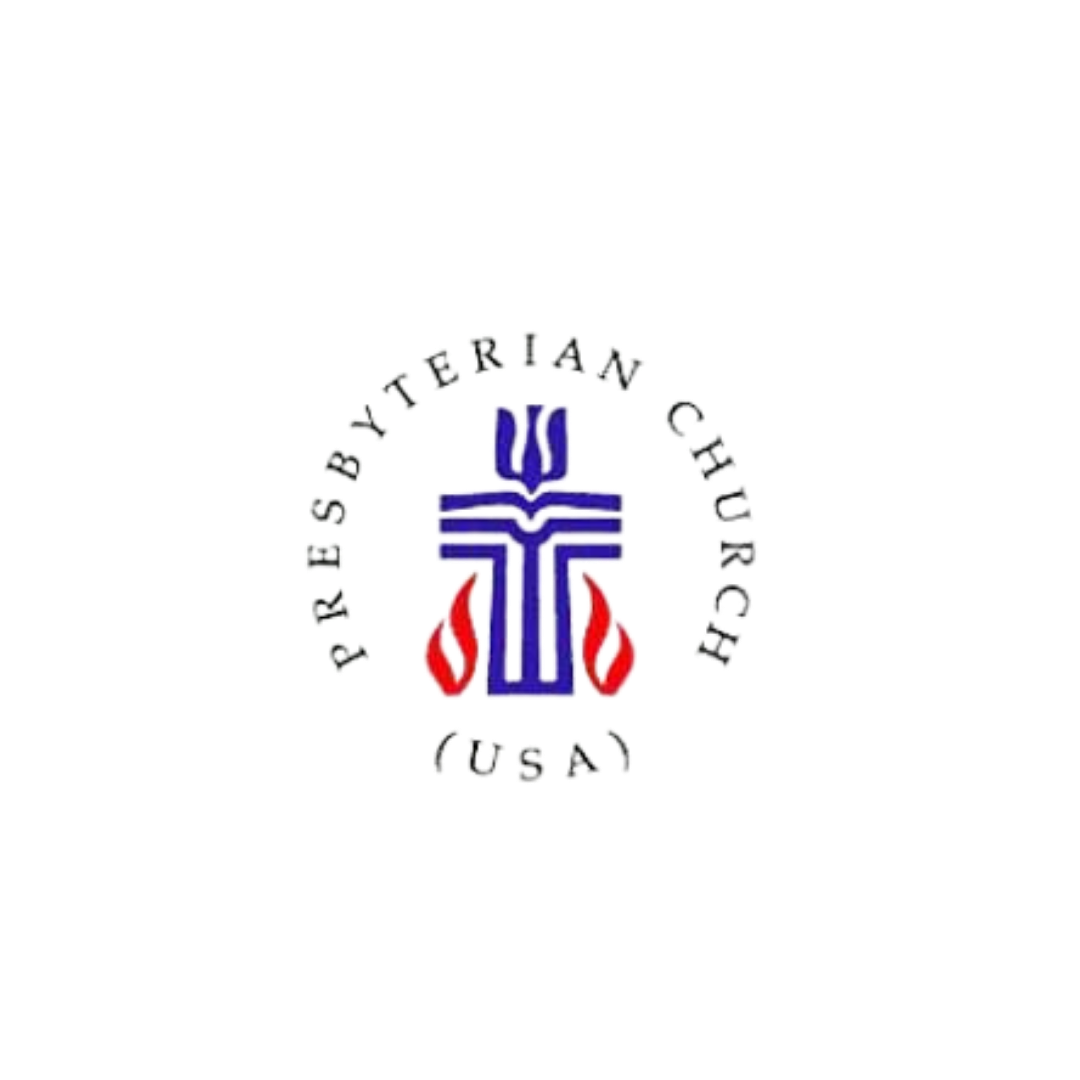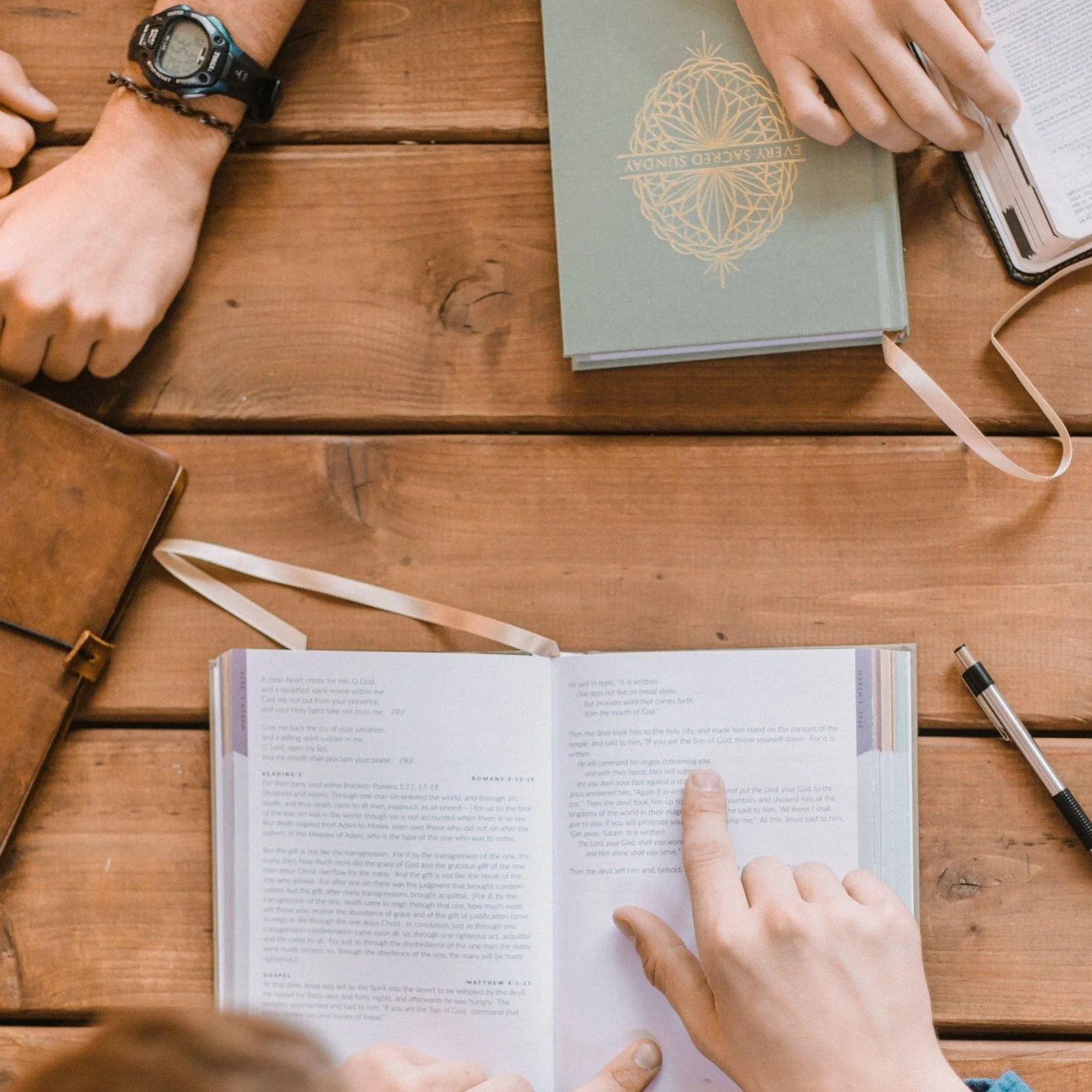
Giivng opportunties at fpc
Kroger Community Rewards
A percentage of Kroger purchases by registered users will be returned to the church on a quarterly basis –the more people who sign up and grocery shop at Kroger, the more monies can be returned to our church.
It’s easy to register your card!
TO USE THE KROGER COMMUNITY REWARDS PROGRAM:
Register online at krogercommunityrewards.com
Be sure to have your Kroger Plus card handy and register your card with First Presbyterian Church Bloomington (40529) after you sign up.
If you do not yet have a Kroger Plus card, they are available at the customer service desk at any Kroger.
Click on Sign in/Register.
Most participants are new online customers, so they must click on SIGN UP TODAY in the ‘New Customer?’ box.
Sign up for a Kroger Rewards Account by entering zip code, clicking on favorite store, entering your email address and creating a password, agreeing to the terms and conditions.
You will then get a message to check your email inbox and click on the link within the body of the email.
Click on My Account and use your email address and password to proceed to the next step.
Click on Edit Kroger Community Rewards information and input your Kroger Plus card number.
Update or confirm your information.
Enter First Presbyterian Church or 40529, select organization from list and click on confirm.
To verify you are enrolled correctly, you will see your organization’s name on the right side of your information page.
REMEMBER, purchases will not count for our church until after you register your card(s).
Do you use your phone number at the register? Call 800-576-4377, select option 4 to get your Kroger Plus card number.
Once registered, you must scan/swipe your registered Kroger Plus card or use the phone number that is related to your registered Kroger Plus card when shopping for each purchase to count!
What is Amazon Smile?
AmazonSmile is a simple and automatic way for you to support your favorite charitable organization every time you shop, at no cost to you. When you shop at smile.amazon.com, you’ll find the exact same low prices, vast selection and convenient shopping experience as Amazon.com, with the added bonus that Amazon will donate a portion of the purchase price to First Presbyterian Church, which will be available to help us Celebrate Christ and Serve Community.
How do I select First Presbyterian Church?
On your first visit to AmazonSmile (smile.amazon.com), you need to select First Presbyterian Church to receive donations from eligible purchases before you begin shopping. Your selection will be remembered, and then every eligible purchase you make at smile.amazon.com will result in a donation to First Presbyterian Church. If you have questions about this, please call the church office.
Begin by typing “First Presbyterian Church"
You will see a number of listings for “First Presbyterian Church”
Select the listing for Bloomington, Indiana
Will you commit to this small action that can make a big difference?
Sign up right now! Every dollar we raise through Amazon Smile will go directly to our mission giving – and those we serve so desperately need our support.